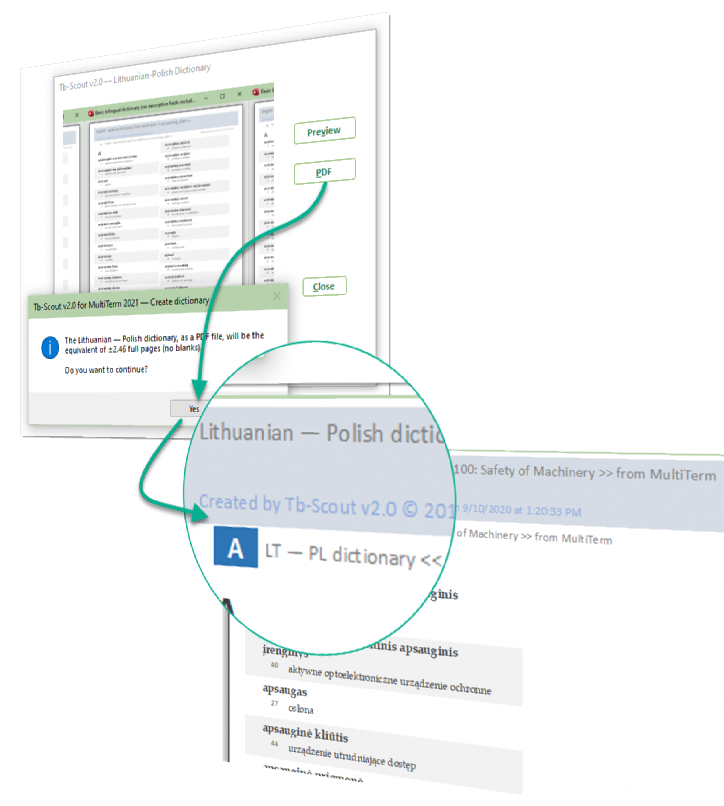
Get your own dictionary-style report to share
You can quickly and easily get a bilingual dictionary for the selected language pair.
In addition, source language and target language can be promptly reversed if need be.
To start, click the [Exp] button, Figure 3, item 1, and then in the preselection form of the Export Module select process 2.
Before generating a formatted dictionary in PDF format the application will give you, in advance, a rough equivalent of how many pages the dictionary will consist of. There is even the possibility of a preview, as shown below,

Sometimes you may need to enlarge the preview window by clicking on a corner and dragging that corner to enlarge the window. Needless to say, this preview window and the report in dictionary format that you will request have an identical look and feel.
Types of data exported to Excel
- By content
- Filter by descriptive fields
- Export language pair terms
- Export filtered results
- Export all descriptive fields
- Export a basic dictionary
- By date
Tb-Scout v2.5 is a companion terminology tool for translators who use MultiTerm and other CAT tools |
|