Keyboard shortcuts are always welcome
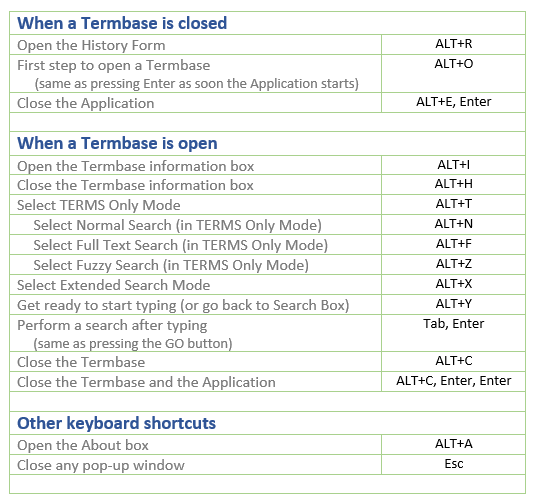
Here are some practical examples:
- As soon as the applications opens, just press Enter and you will be ready to manually open a termbase.
- Before opening a termbase just press Alt+R to open the history module.
- Do you want to quickly close a termbase and then the application? Press in quick succession Alt+C, Enter, Enter.
- Do you want to close the termbase you are exploring? Just press Alt+C.
- Whether a termbase is open or not, you can quickly access the About box by pressing Alt+A and to close it just press Esc.
- Do you want to quickly open the termbase information box and then quickly close it? Press Alt+I and then Alt+H.
- Press Alt+Y and start typing to find information at all termbase levels. Same as clicking on the search text box (an action which always clears previous results, if any).
- When using Instant search, instead of retyping, press Alt+Y and then F2 to edit the search string.
- Another tip: most pop-up forms can also be closed simply by pressing Esc. The big exception is the Export module form.
Resources
To simplify your interaction with the system
- Tb-Scout v2.5 keyboard shortcuts
- Windows keyboard shortcuts
In addition, these weblinks and information might interest you*
Contact
If you need technical advice on SDL MultiTerm, in particular, or on terminology database design, modeling and programming, technical writing as well as information management, in general, please contact the developer.
Tb-Scout v2.5 is a companion terminology tool for translators who use MultiTerm and other CAT tools |
|