Sometimes you just need all descriptive fields
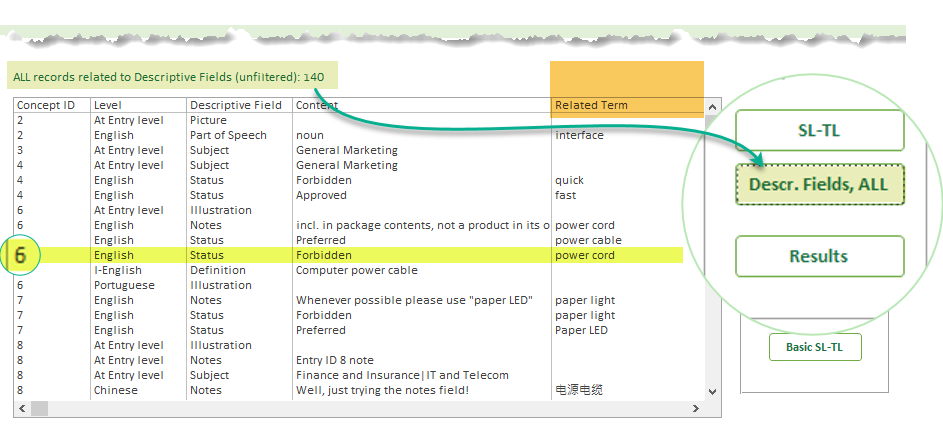
A descriptive field is a field that provides additional information or metadata to a concept, to a language or to a term. It may be of the type text (i.e. the user is free to enter any kind of text information), or a picklist, a number, a date and/or time, a multimedia file, and so on. With this type of information, we will be able to make a smarter use of termbases in general.
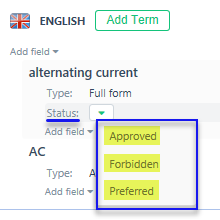
Before continuing, let us stop for a moment on the definition of picklist in an SDL termbase. A picklist is a descriptive field with a predefined list of values to pick from, hence its name, as shown in the example in Figure 2 (a screen snapshot of MultiTerm Desktop).
As in the case of Export filtered results by descriptive fields and subsets, by pressing the [Descr. Fields, ALL] button, Figure 1, above, a table showing the results and ready to be exported to Excel will show up.
The Related Term column explained
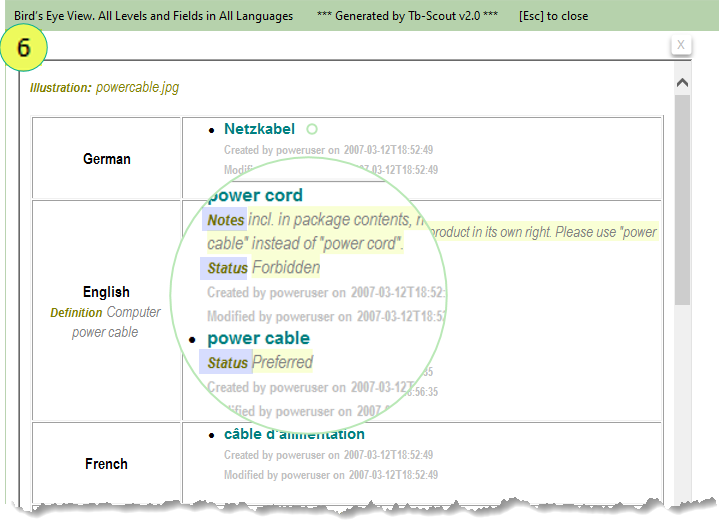
In a few words, when there are descriptive fields at the term level, the "related term" column will be populated with that specific term or terms.
Note: except where there is information in the "Related term" column, there is no way to determine what term is related to what descriptive field.
For instance, if a record includes a descriptive field "At entry level", that would mean that that particular descriptive field applies to the whole concept or entry (in the example above, "Concept ID" 6).
The same applies to records with descriptive fields at the index (or language) level, that is, a particular descriptive field would apply to all the terms of that particular language (in the example in Figure 3, the descriptive field "Definition" at the language level, i.e. English).
That is the reason why the only time when we can know with certainty that a descriptive field is related to a particular term is when the descriptive field value is added at the term level, provided that the termbase structure provides for this.
In the example above, Figure 3, we can see how the field "Status" is directly related to two particular terms: "power cord" and "power cable", whereas the field "Notes" is directly related to "power cord".
To better understand the "Related Term" column read this in the scope page.
Types of data exported to Excel
- By content
- Filter by descriptive fields
- Export language pair terms
- Export filtered results
- Export all descriptive fields
- Export a basic dictionary
- By date
Tb-Scout v2.5 is a companion terminology tool for translators who use MultiTerm and other CAT tools |
|