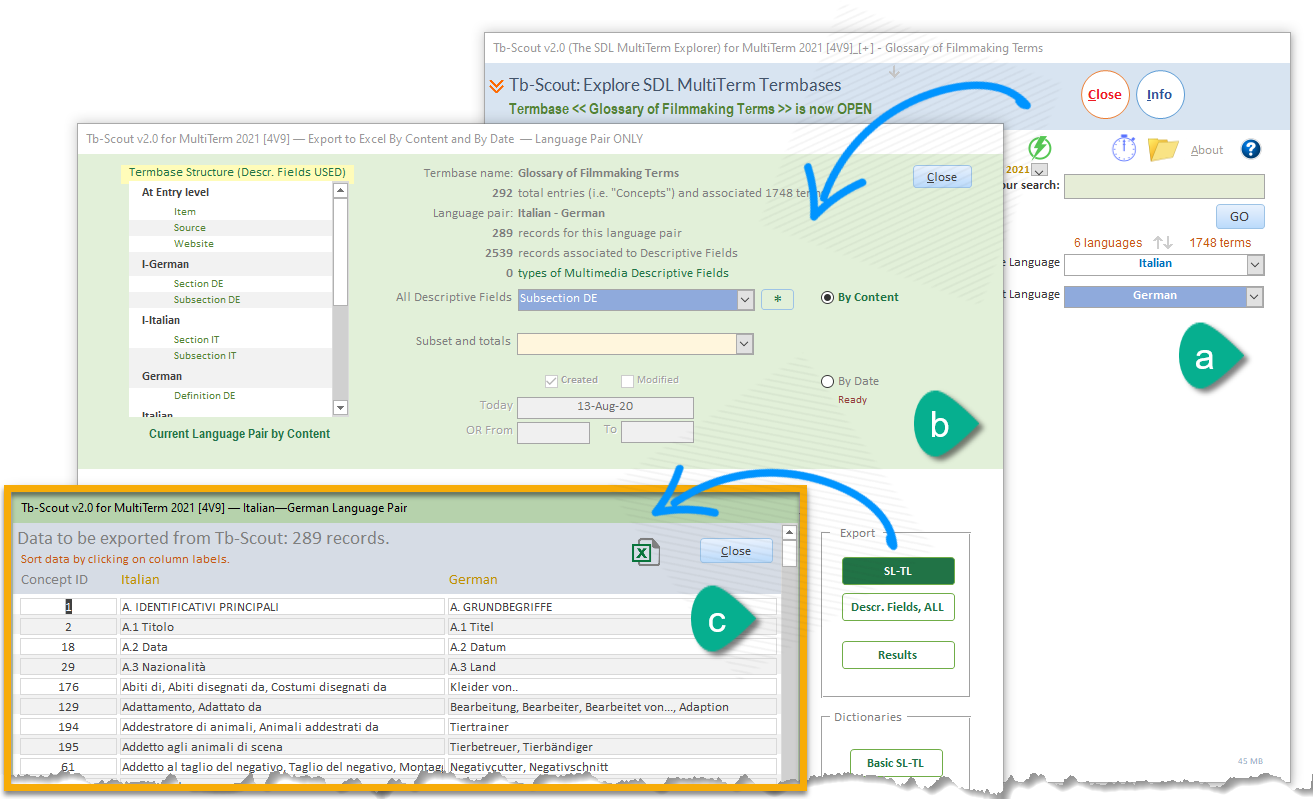
When you just need to get a bilingual list of terms
There are two ways to get to the same place, that is, to a two-column table (SL and TL) ready to be exported to Excel:
- By starting in form (a), jumping to form (b) right after selecting option 3a. or 3b. in the preselection form of the Export to Excel module, Figure 1. and then opening form (c) by clicking on the "SL-TL" button.
- By starting in form (a), jumping to form (b) right after selecting option 2 in the preselection form of the Export to Excel module, Figure 1. and then clicking on the "SL-TL" button, as shown in Figure 2.
Click the Excel icon, in form (c), Figure 1 above, to get a file like this:
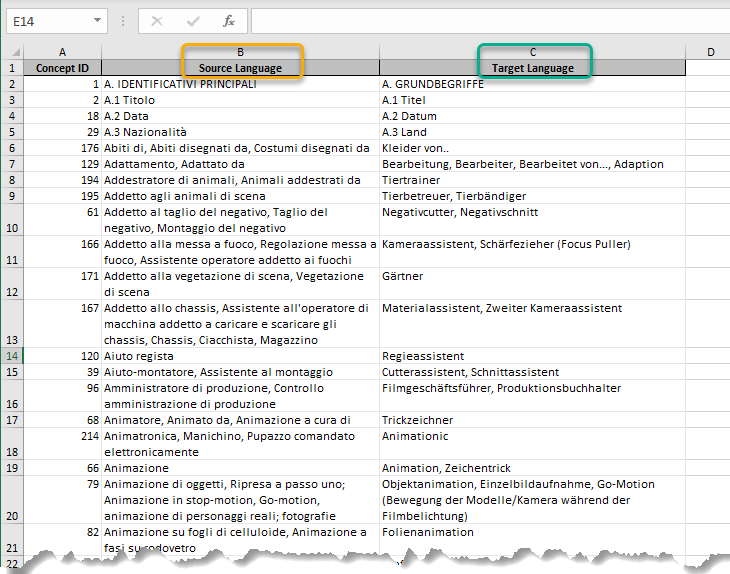
Types of data exported to Excel
- By content
- Filter by descriptive fields
- Export language pair terms
- Export filtered results
- Export all descriptive fields
- Export a basic dictionary
- By date
Tb-Scout v2.5 is a companion terminology tool for translators who use MultiTerm and other CAT tools |
|