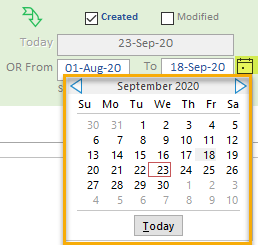
Get a list of the terms you added between last month and last week
Or whatever date range you wish. To activate this feature, click the green arrow icon and then start selecting the "From" date, to the left.
You can choose any date range using the "From" date selector and the "To" date selector. The date selector is activated first by clicking on the highlighted square icon. To jump from month to month, use the Page Up key (previous month) and the Page Down Key (next month). To jump from year to year, use the Ctrl + Page Up key combination (previous year) and the Ctrl + Page Down key combination (next year).
To reset all dates to today's date, click the green arrow icon again.
Use the mouse only, do not enter data manually.
Press the [Get] button to process the request.
When were terms created? When were terms modified?
Check the corresponding box, Created or Modified, and then press the [Get] button.
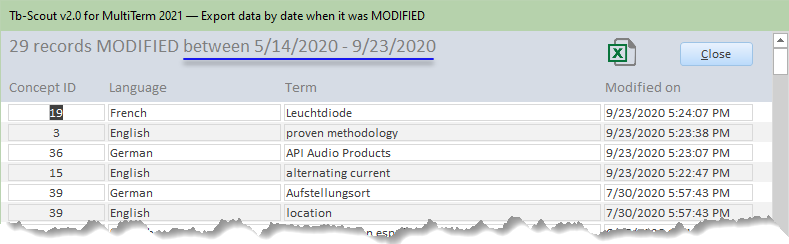
The result set includes, for each record, date and time, of course, Concept ID (to be linked, for instance, to a bilingual list), language name and the term in question.
Note: In some cases, the number of records may appear as "0 records..." even though you can see a long list of results. This may happen if the resulting table has a huge number of results. To know the size of the resulting table, click and drag the scroll box in the scrollbar, to the right, to see a message that reads: "Record: x of y". The value of y corresponds to the total number of records in the resulting table. At any rate, setting aside this issue of the total number of records, the information provided for each one of the records is correct.
Types of data exported to Excel
- By content
- By date
- Filter by today's date or any date
- Filter by a date range
Tb-Scout v2.5 is a companion terminology tool for translators who use MultiTerm and other CAT tools |
|