Technical requirements
Microsoft Windows 10 (not guaranteed for previous versions like Windows 8.1 and Windows 7) and Microsoft Access (2016 or higher) installed through Microsoft 365 (formerly Office 365) or otherwise. Remember, on January 14, 2020, Microsoft stopped providing security updates or support for PCs with Windows 7.
| IMPORTANT: Tb-Scout v2.5 is compatible with both 32-bit Access and 64-bit Access. |
Note: the only noticeable difference between the two versions above is simply speed. 64-bit Tb-Scout v2.5 is faster, especially when loading a termbase. In other regards performance is practically the same.
If Microsoft Access is not available, download and install
Microsoft 365 Access Runtime
(a free download in either the 32-bit or 64-bit versions in all supported languages)
directly from Microsoft website.
You may also need Microsoft Excel and Adobe Acrobat reader (a web browser will do too) to be able to read the exported data in these formats, .xlsx and .pdf, respectively.
Supported SDL products (must have a valid product license)*
SDL MultiTerm 2021, SDL MultiTerm 2019, and SDL MultiTerm 2017.
Should you need a special version of Tb‑Scout v2.5 for SDL MultiTerm 2015 or SDL MultiTerm 2014, please contact the developer.
Tb-Scout v2.5 verifies that you have the requisite software installed
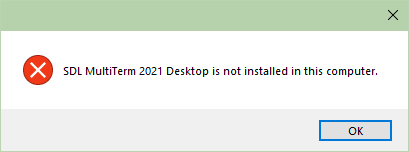
This is the standard message that you get when you are trying to install the application for an SDL MultiTerm version that you do not have installed in your computer, but there may be other related messages depending on the context.
* However, there is also a Tb-Scout
v2.5 version (2000) which will not require SDL MultiTerm to be
installed.
Of course,
some features will be missing.
What you need to know before using Tb-Scout v2.5
- System requirements
- Trusted documents
- User interface
- Editions and licenses
- Terms and conditions
- How to get a Product License Key
Tb-Scout v2.5 is a companion terminology tool for translators who use MultiTerm and other CAT tools |
|