Tb-Scout v2.5 represents content from a trustworthy source
There might be just one type of warning message, shown below, that you may see when you try to start Tb‑Scout v2.5 for the first time.
It is safe to open Tb-Scout v2.5 in your computer. It does not contain unsafe content. This type of message is generic, which depends on the configuration of your computer and on the Microsoft 365 (i.e., Office) set up.
The message reads:
"Microsoft Access Security Notice
A potential security concern has been
identified.
Warning: It is not possible to determine that this
content came from a trustworthy source. You should leave this content
disabled unless the content provides critical functionality and you
trust its source.
File Path: [Location of Tb-Scout v2.5]
This
file might contain unsafe content that could harm your computer. Do
you want to open this file or cancel the operation?"
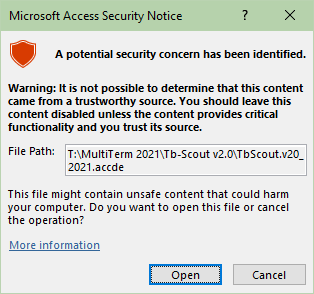
However, you can always trust this file, already vetted by the RWS AppStore, and click [Open].
The application will automatically become a trusted document in a trusted location (i.e, the location where you install the application). What this means is that you can confidently open the application each time without any warning messages.
If you want to know more about this subject, and just for informational purposes, please visit these web pages with information provided directly by Microsoft:
- Active content types in Microsoft Office files (in this particular case, Microsoft Access)
- Enable or disable macros in Office files
What you need to know before using Tb-Scout v2.5
- System requirements
- Trusted documents
- User interface
- Editions and licenses
- Terms and conditions
- How to get a Product License Key
Tb-Scout v2.5 is a companion terminology tool for translators who use MultiTerm and other CAT tools |
|