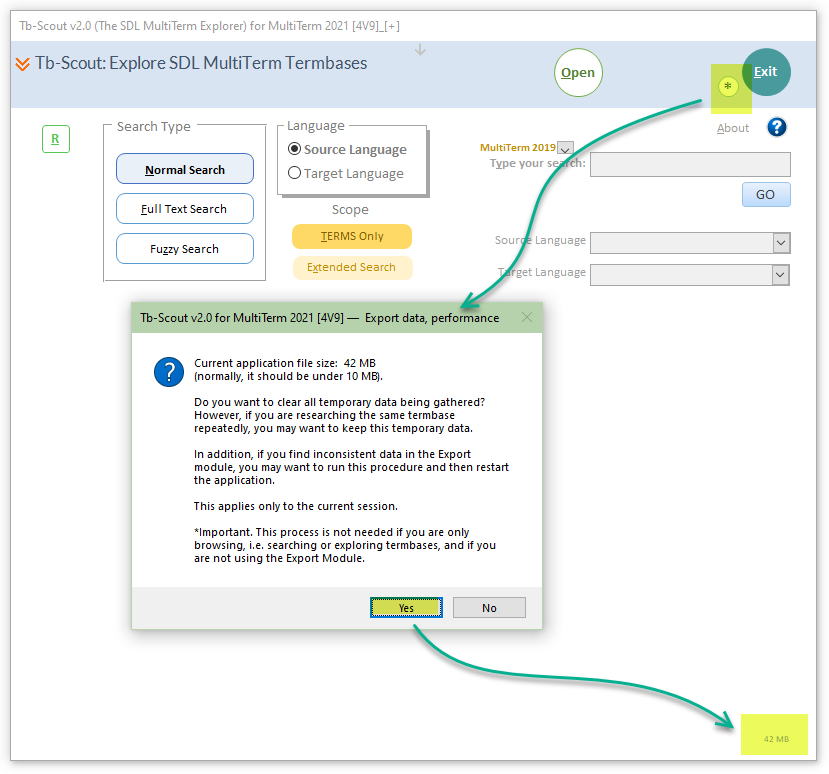
If necessary, this may improve Tb-Scout v2.5 performance
When you browse through different termbases, Tb-Scout v2.5 saves data in a temporary storage, called cache. If you notice that the application has increased in size or if the results in the Export module are inconsistent, for instance, description fields not matching content, you can use this feature.
To ensure even better results close and restart the application after applying this cache clearing function. You can also use this feature if the application grows in size due to cache data, as shown in the bottom right-hand corner label in megabytes. When the application reaches a critical size, this label will be marked in red color. The normal size, before any processing of a termbase, is around just 10 MB.
However, this feature does not apply if you are not using the data-intensive 3a. and 3b. processes in the Export Module, since temporary data is not used during regular search processes.
Inconsistencies in the Export module
There is another situation when this clear cache storage function must be applied, for obvious reasons. When the application indicates so ("Inconsistent data. Clear cache storage!").

This warning message appears below the termbase structure, at the
bottom of pane (1) in the
Export
module user interface.
Here is the list
- History
- Explore, extract multimedia
- See termbase summary
- Latest additions
- Bird's eye view
- Go to webpage
- Duplicates
- Instant termbase statistics
- Connect to MultiTerm Desktop
- Open termbase folder
- Minimize Tb-Scout
- Hide Background Window
- Clear cache storage
- System and locale information
- Help system
Tb-Scout v2.5 is a companion terminology tool for translators who use MultiTerm and other CAT tools |
|