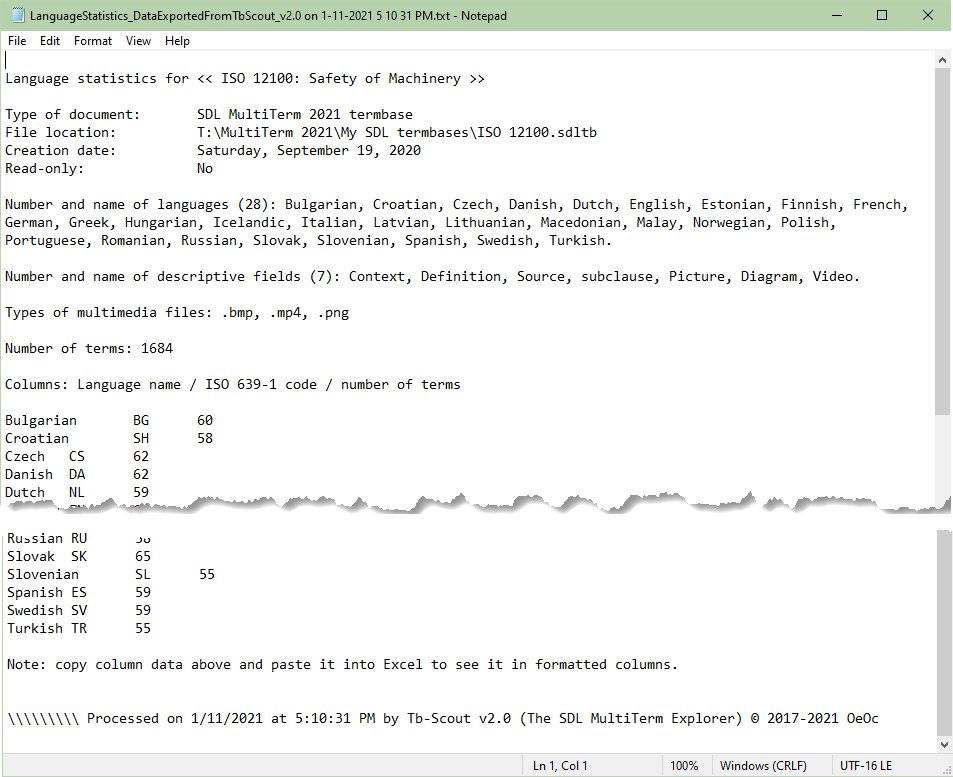
Sometimes you just need to know what is inside a termbase
If you are doing an inventory of your termbase collection and you do not have time nor desire to open each one of them, just open it in Tb-Scout v2.5, click the [Exp] button, i.e. the Export module, and immediately press Enter, since the "BASIC STATISTICS" option 1 is selected by default. Each report will have a summary of the termbase, and, in addition, it will be named with the date and time when the report was created for convenient tracking.
This instant report is a Windows Notepad text file that summarizes the content of a termbase as follows:
- "friendly" termbase name (internal name written in a plain or descriptive language);
- type of document (which MultiTerm version);
- file location (folder path and termbase name);
- date when the termbase was created;
- whether the termbase is read-only or not;
- number and name of languages;
- number and name of descriptive fields, if any;
- types of multimedia descriptive fields, if any;
- number of terms in all languages;
- a three-column dataset (language name, ISO 639-1 code, number of terms) that can be viewed in Excel by copying and pasting; and
- date and time when the report was created.
Please note that any inconsistencies will obey more to the internal termbase structure and data than to a malfunction of the application. In fact, these inconsistencies will alert you to review the structure and data and to repair the termbase.
Also consider what happens only in rare occasions: if after running this report you remain in the same termbase and then you change the language pair or other parameters and subsequently run this process again, this termbase statistics report may have incomplete data regarding descriptive field names. However, you will be informed like this: " Missing information. Please, reload the termbase and generate this report again."
Here is the list
- History
- Explore, extract multimedia
- See termbase summary
- Latest additions
- Bird's eye view
- Go to webpage
- Duplicates
- Instant termbase statistics
- Connect to MultiTerm Desktop
- Open termbase folder
- Minimize Tb-Scout
- Hide Background Window
- Clear cache storage
- System and locale information
- Help system
Tb-Scout v2.5 is a companion terminology tool for translators who use MultiTerm and other CAT tools |
|