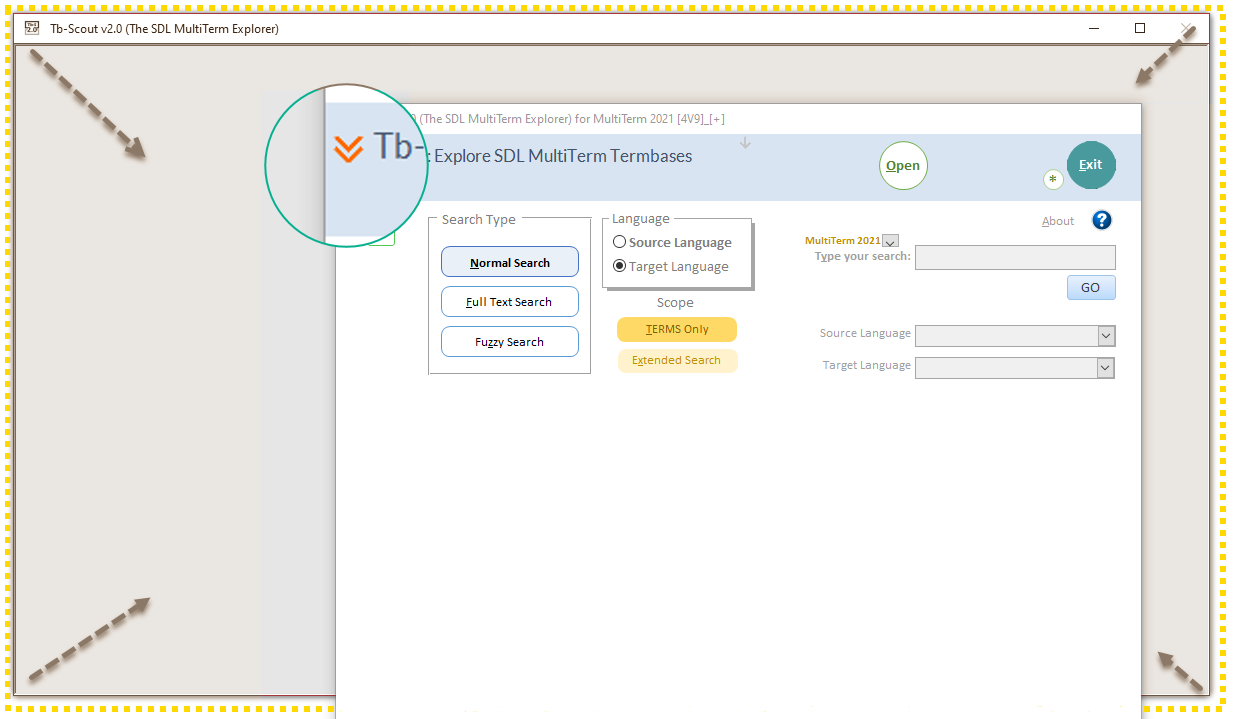
What is that window behind Tb-Scout?
Since Tb-Scout v2.5 is running on top of Microsoft Access, sometimes you may see that Office application in the background. There are two ways to get rid of that somehow unsightly window:
- Click the orange icon, although the background window may come back later as you navigate through other applications.
- Resize the window and put it behind Tb-Scout v2.5 by clicking and dragging from any of the four corners and making it smaller. You can also 'grab' the application window to see the now minimized background window. Depending on the size of the newly resized background window you may not see it again.
Please note that the relative position of the background window regarding Tb-Scout v2.5 window will determine the location of pop-up windows. Try and see this concept by opening the About form.
Additional functions to make the most out of Tb-Scout v2.5
- History
- Explore, extract multimedia
- See termbase summary
- Latest additions
- Bird's eye view
- Go to webpage
- Duplicates
- Instant termbase statistics
- Connect to MultiTerm Desktop
- Open termbase folder
- Minimize Tb-Scout
- Hide background window
- Clear cache storage
- System and locale information
- Help system
Tb-Scout v2.5 is a companion terminology tool for translators who use MultiTerm and other CAT tools |
|