Where is my termbase located?
Sometimes you just need to open the folder where the termbase you are probing is located. You can do this by clicking the folder icon (when a termbase is opened). Note: if you double-click this folder icon, both the termbase folder and the folder where Tb-Scout v2.5 was installed will open.
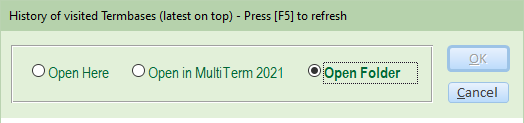
Another way of opening a termbase folder is in the History module, by selecting first from the history list, but this applies to termbases that are not opened.
Additional functions to make the most out of Tb-Scout v2.5
- History
- Explore, extract multimedia
- See termbase summary
- Latest additions
- Bird's eye view
- Go to webpage
- Duplicates
- Instant termbase statistics
- Connect to MultiTerm Desktop
- Open termbase folder
- Minimize Tb-Scout
- Hide Background Window
- Clear cache storage
- System and locale information
- Help system
Tb-Scout v2.5 is a companion terminology tool for translators who use MultiTerm and other CAT tools |
|