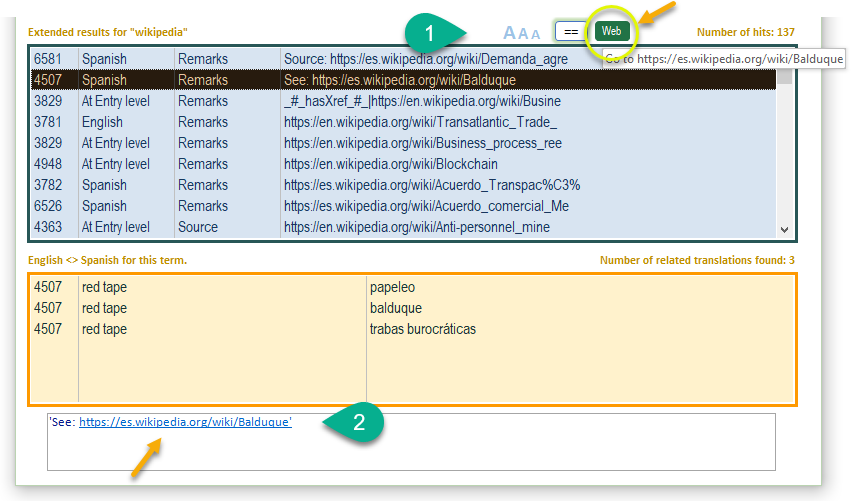
It is possible to jump to a webpage directly from a descriptive field
MultiTerm allows the storage of any type of information about a particular term or entry, in general, including any Uniform Resource Locator (URL), that is, a web address. You could use URLs as the content of descriptive fields such as "source" or ''remarks".
To jump to a webpage directly from a descriptive field there are two ways:
- By clicking on the [Web] button, which also shows the corresponding URL when hovering over it. This option will give you the chance to accept or reject this link. Use this option, preferably, for security reasons. (Note: This option is only available in Tb-Scout v2.5 Build 2V6 and Build 2V3).
- By clicking on the link at the bottom of the application. This option will take you directly to the webpage, no questions asked. Use this option if you are certain that this is a secure website.
Option 1, the [Web] button will be available only if the content of the selected item contains a URL. The application will be able to fetch a URL inside, for instance, a long description or a term definition.
When you hover over the [Web] button, it will show the web address of the web page that will open if you click this button. You will immediately see a message showing the URL and a warning if you would like to continue or not in case you do not recognize that particular URL. This is extremely important, since the termbase, and that particular entry being reviewed, may contain a link to a rogue website. Always proceed with caution.
When you choose to continue you may also see an error message indicating the inability of the application to open that particular webpage. This error may indicate that you are not connected to the internet, or that the URLs is no longer valid or has changed or, as in the case of termbases with multimedia descriptive fields, the URL is truncated. The latter issue is specific of Tb-Scout v2.5 and not related to the termbase itself. (Note: this issue will be fixed in upcoming releases).
Please note that both options will display the same errors, if any.
Additional functions to make the most out of Tb-Scout v2.5
- History
- Explore, extract multimedia
- See termbase summary
- Latest additions
- Bird's eye view
- Go to webpage
- Duplicates
- Instant termbase statistics
- Connect to MultiTerm Desktop
- Open termbase folder
- Minimize Tb-Scout
- Hide Background Window
- Clear cache storage
- System and locale information
- Help system
Tb-Scout v2.5 is a companion terminology tool for translators who use MultiTerm and other CAT tools |
|