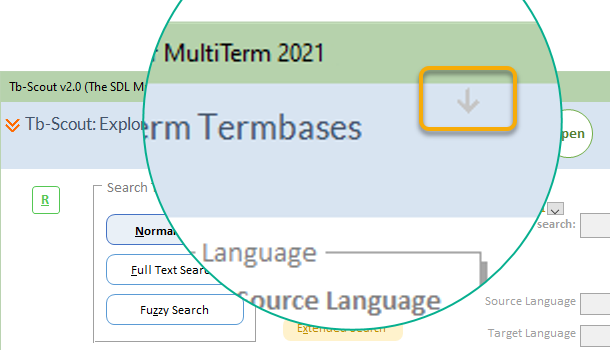
How do I put Tb-Scout v2.5 out of the way?
In a normal Microsoft Windows 10 environment you may have several windows open at the same time. When you need to temporarily "hide" Tb-Scout v2.5, click the arrow icon. To reinstate the application, go to the taskbar and double-click the application icon.
Another way to reinstate the application is to double-click its minimized windows (usually located at the bottom left-hand corner of your screen) as shown below:
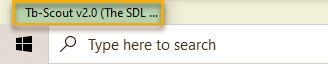
Additional functions to make the most out of Tb-Scout v2.5
- History
- Explore, extract multimedia
- See termbase summary
- Latest additions
- Bird's eye view
- Go to webpage
- Duplicates
- Instant termbase statistics
- Connect to MultiTerm Desktop
- Open termbase folder
- Minimize Tb-Scout
- Hide Background Window
- Clear cache storage
- System and locale information
- Help system
Tb-Scout v2.5 is a companion terminology tool for translators who use MultiTerm and other CAT tools |
|